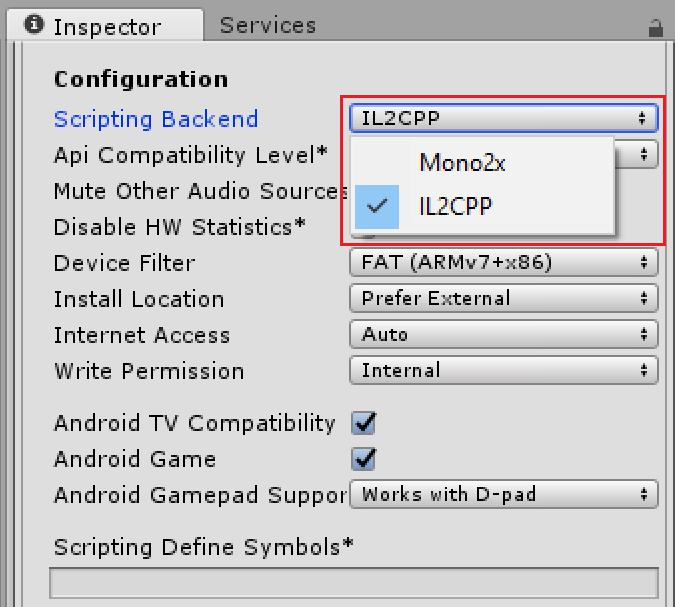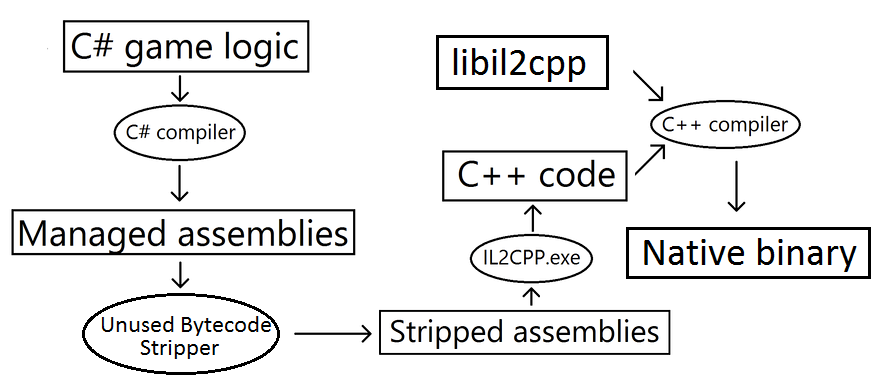“There is no coincidence. Only the illusion of coincidence.”
– Alan Moore, V for Vendetta, Vol. III of X
前言
在这几年的开发生涯中,遇到了或多或少的奇怪的BUG。计算机不会撒谎,让人感到奇怪的 Bug 底下,一定有自己没搞明白的知识。
Unity 编译错误
问题表象
在最近开发的项目中,我们使用了 Unity3D 作为我们的游戏开发引擎。在 Unity3D 中实现的功能,只要代码依赖的库支持,可以直接编译成安卓的 apk 安装包,或者导出 xcode,再编译出 iOS 的 ipa 安装包。
理论上同一份代码,只要没有使用平台宏,例如 #if UNITY_ANDROID,在安卓上能运行的,在 iOS 平台上也应该可以。但是事情并没有这么简单。当我们导出 xcode 时,一切顺利,当使用 xcode 编译到 iPhone 上进行测试的时候,出现了如下错误:
LuaException: An exception was thrown by the type initializer for Newtonsoft.Json.Utilities.ConvertUtils
stack traceback:
[C]: in function 'ApiTokenAuthPost'
[string "Controller/LoginRegisterPanelCtrl"]:163: in function <[string "Controller/LoginRegisterPanelCtrl"]:139>
Newtonsoft.Json.Utilities.ConvertUtils:GetTypeCode(Type)
Newtonsoft.Json.Serialization.DefaultContractResolver:IsJsonPrimitiveType(Type)
Newtonsoft.Json.Serialization.DefaultContractResolver:CreateContract(Type)
Newtonsoft.Json.Serialization.DefaultContractResolver:ResolveContract(Type)
Newtonsoft.Json.Serialization.JsonSerializerInternalReader:GetContractSafe(Type)
Newtonsoft.Json.Serialization.JsonSerializerInternalReader:Deserialize(JsonReader, Type, Boolean)
Newtonsoft.Json.JsonSerializer:DeserializeInternal(JsonReader, Type)
Newtonsoft.Json.JsonSerializer:Deserialize(JsonReader, Type)
Newtonsoft.Json.JsonConvert:DeserializeObject(String, Type, JsonSerializerSettings)
Newtonsoft.Json.JsonConvert:DeserializeObject(String, Type)
Arpet.Auth.Client.ApiClient:Deserialize(String, Type, IList`1)
Arpet.Auth.Api.DefaultApi:ApiTokenAuthPost(String, String)
Grpc.GrpcDefaultApi:ApiTokenAuthPost(String, String)
Grpc_GrpcDefaultApiWrap:ApiTokenAuthPost(IntPtr)
真实的异常信息被 Lua 框架捕获了,去除 Lua 框架的异常捕获后,看到的异常大概是:
Default Constructor cannot be found for type xxxxx
排查方式
检查代码是否定义了 Default Constructor
既然报了找不到默认构造器,那么我们就从默认构造器开始入手。
在这个项目中我们使用了 RESTful API 框架 swagger 来进行前端和后端之间的短连接通信,这个框架自带了 C# 的代码生成器。所以在使用时,只需要定义前后端交互的接口参数和返回值,就可以自动生成 API。生成的 API 源文件通过 mono 进行编译,生成 dll 文件加载进 Unity 工程里。在调用的时候只需要:
PlayerApi playerApi = new PlayerApi();
PlayerStatus playerStatus = playerApi.PlayersStatusGet();
在代码中,报错是出现在将 HTTP Response 反序列化成 PlayerStatus 类的这个过程中。检查了代码之后,发现 Default Constructor 是有的。那么问题就来了,明明默认构造器是定义了的,并且在安卓平台上可以正常运行,为什么 Newtonsoft 库在 iOS 平台上找不到默认构造器呢?
检查编译过程
由于同样的代码和库在安卓平台上都可以正常运行,所以应该是编译的过程中出现了问题。接下来,我就查阅了一下 Unity 编译成 xcode 代码中需要经过的几个关键步骤。
在 Unity 中,生成 xcode 工程或者编译出 apk 的过程中,都要经过一个 脚本解释后端 来解释脚本语言,并且生成对应的原生平台的代码。这个可以在 Build Setting => Player Settings 中找到。
常用的解释后端有两个:
-
Mono2.x
这个后端框架是基于一个开源跨平台的 Mono 项目。这个项目的版本已经到了
4.x,但是 Unity 中目前仍然只兼容了2.x,可想而知,在性能上是落后了不少的。 -
IL2CPP
由于 iOS 要求所有的 app 必须支持 64 位操作系统,所以使用 IL2CPP 进行编译是必须的。这个也是我需要重点了解研究的对象了。
学习 IL2CPP
什么是 IL2CPP
官方介绍:
IL2CPP is a Unity-developed scripting back-end which you can use as an alternative
to Mono when building projects for some platforms. When you choose to build a project
using IL2CPP, Unity converts IL code (sometimes called CIL - Intermediate Language or
Common Intermediate Language) from scripts and assemblies into C++ code, before creating
a native binary file (.exe, apk, .xap, for example) for your chosen platform. Some of
the uses for IL2CPP include increasing the performance, security, and platform
compatibility of your Unity projects.
翻译:
IL2CPP 是一个由 Unity 开发的,当进行项目跨平台开发时,可以用来替代 Mono 的解释后端。
当你选择用 IL2CPP 编译一个项目时,在生成对应的可执行文件之前,Unity 会先将脚本生成的
IL 代码 (有时也称 CIL 代码 - 中间语言) 还有汇编语言转化成 C++ 代码。在这个编译的过程
中,IL2CPP 还对你的项目会进行性能,安全性,以及平台兼容性的提升。
简而言之,IL2CPP 是 Unity 针对自己的项目而开发的一个编辑器,长远来看,是一定会取代 Mono,至少在 iOS 平台上,已经完全取代了 Mono。
IL2CPP 是怎样运作的
Unity 官方给出了非常精炼的 解释
Upon starting a build using IL2CPP, Unity automatically performs the following steps:
1. Unity Scripting API code is compiled to regular .NET DLLs (managed assemblies).
2. All managed assemblies that aren’t part of scripts (such as plugins and base
class libraries) are processed by a Unity tool called Unused Bytecode Stripper,
which finds all unused classes and methods and removes them from these DLLs
(Dynamic Link Library). This step significantly reduces the size of a built game.
3. All managed assemblies are then converted to standard C++ code.
4. The generated C++ code and the runtime part of IL2CPP is compiled using a native
platform compiler.
5. Finally, the code is linked into either an executable file or a DLL, depending on
the platform you are targeting.
IL2CPP 的运作方式与大部分的编译器中的语言解释器都非常相似。
当 IL2CPP 编译时,会经过如下 5 个步骤:
- 将 Unity C# 代码编译成常规的 .NET 动态库。由于这个动态库仍然是基于 .NET 框架的受控汇编码 (managed assemblies),与底层 CPU 架构无关的,所以在后面几步中,可以被 IL2CPP 解析出来。
- 所有的非 Unity 框架中的汇编码将被 无效二进制码裁剪器 (Unused Bytecode Stripper) 处理一遍。它会找到所有没有被用到的类和方法,并且将它们从 DLL 动态库中移除。这个步骤会极大地减小游戏生成的安装包。
- 将上一步剩下的受控汇编码转译成标准的 C++ 代码。
- 用原生的编译器如 jdk, xcode 将上一步生成的 C++ 代码结合 IL2CPP Runtime 进行编译。
- 最后,代码要么直接被编译进二进制执行文件或者编译成一个动态库 dll,这个取决于我们编译的目标平台。在 iOS 上,C++ 可以直接被 Objective-C 调用,就直接被编译进 ipa 安装包了。
IL2CPP 为什么会导致我遇到的 Bug
在上一节中提到,IL2CPP 会对二进制代码进行裁剪,如果没有找到方法或者类的直接引用,就会将其删去。
比如,在以下伪代码中,Default Constructor 就不会被裁剪。
public class TestClass
{
public A() {}
}
TestClass instance1 = TestClass();
但是在以下伪代码中,Default Constructor 就被裁剪了,我们就会遇到类似 Default Constructor cannot be found for type TestClass 的错误:
public class TestClass
{
public A() {}
}
TestClass instance1 = Reflection.LoadClass("TestClass");
这是由于正常调用一个函数时,编译器可以通过汇编码的引用,确认该函数被调用过。但是通过反射调用时,在汇编码中找不到直接引用。这也就出现了我之前遇到的问题。
Swagger 在使用 Newtonsoft.Json 库反序列化 Json 字符串时,并不是直接引用,所以导致了引用寻找失败,Default Constructor 被代码裁剪器裁剪掉了。
解决方法
解决方法相对来说比较简单,分为两步:
- 找到被裁剪掉的函数所处的 dll 库以及它的命名空间。
- 新建或者修改工程中的文件
Assets/link.xml,在文件中加入需要保留的汇编码的文件名和命名空间,比如:
<linker>
<assembly fullname="LeanCloud.Core">
<namespace fullname="LeanCloud" preserve="all"/>
<namespace fullname="LeanCloud.Internal" preserve="all"/>
</assembly>
<assembly fullname="LeanCloud.Realtime">
<namespace fullname="LeanCloud.Realtime" preserve="all"/>
<namespace fullname="LeanCloud.Realtime.Internal" preserve="all"/>
</assembly>
<assembly fullname="LeanCloud.Storage">
<namespace fullname="LeanCloud.Storage" preserve="all"/>
<namespace fullname="LeanCloud.Storage.Internal" preserve="all"/>
</assembly>
</linker>
经验总结
在这个事件中,学到了这么几点:
-
知识储备是日积月累的,书到用时方恨少。
大四在交大做毕业设计时,我分配到了跟 Intel 合作进行安卓编译器优化的项目。这个项目乍看之下并不如其他的项目有趣,其他的项目例如用 opencv 进行人脸识别似乎更有意思。但是在编译器优化的项目中,Intel 的导师教了我们不少工业界中最实用的编译器知识。包括
- 编译器中涉及的步骤
- 编译器常做的优化
- 科学测量代码运行性能的方法
- 业界最新的几种编译器执行方法
- 优化编译性能的方法
这些知识在 95% 的情况下,我都用不上,但是一旦出现了相关的问题,如果没有这方面的知识积累,是不可能在短时间内找到解决方法的。
-
积极阅读官方文档。
Unity3D 是一个相对成熟的游戏开发引擎,在今年 AR 和 VR 兴起的阶段,也被许多学术界和工业界的人士用作开发 AR 和 VR app 的第一选择。在这个过程中难免会遇到许多问题,但是 Unity 官方提供了非常详实的文档,涵盖了许多方面。对国人来说,唯一的缺点就是文档是用英文写的,而中文的翻译往往在一些人的博客中,不仅内容过时,许多时候也翻译不准确。
此时,能否顺利流畅地阅读英文官方文档,也直接决定了是否能快速地解决问题。
-
遇到问题的时候,能不断钻研。
有许多问题并不是浮在表层逻辑的,许多问题的解决需要从系统或者框架的底层入手。如果存在畏难情绪,就没有办法找到底层的原因,也只能在表面上治标不治本,最终项目的质量也会受到影响。
如果你看到这里,一定是真爱!欢迎看看我的其他 blog。O(∩_∩)O